There are now more places where you can add comments, files, links and actions to, rather than just to schools and individual statements.
You can add an item to a whole focus area. This could be useful if you wanted to comment on a whole area, rather than just an individual statement.
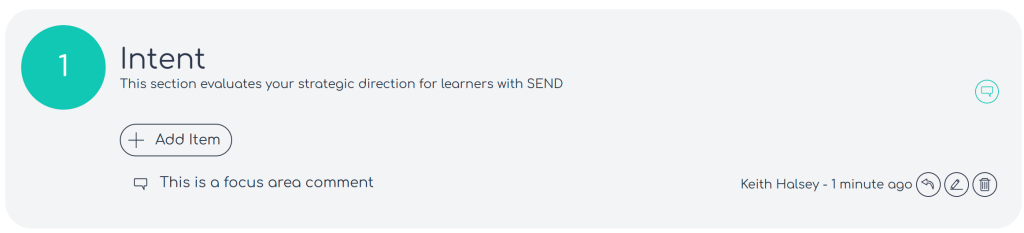
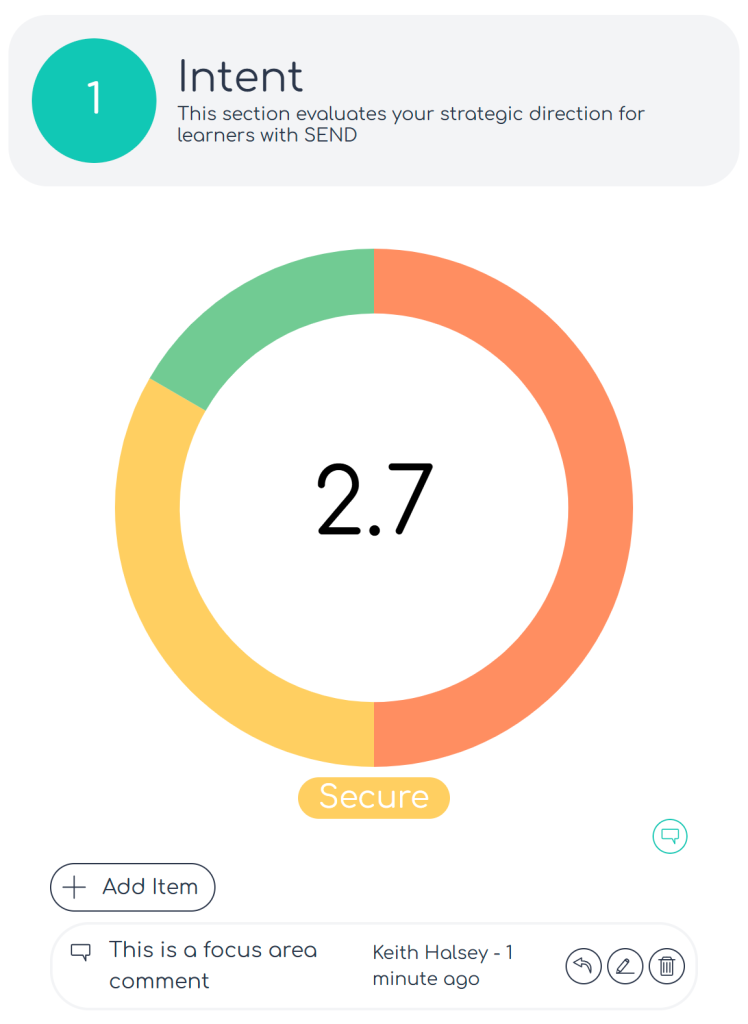
These comments are also available under the graph on the Analysis page.
Previously, you could only add comments against an individual school, but you can now add them against a whole dashboard or whole evaluation. This means that once a group of schools have completed their evaluations, a trust or group of schools can comment on the trends of the whole trust, as well as writing a trust wide action plan.
To do this, just check in the side toolbar what you are looking at:
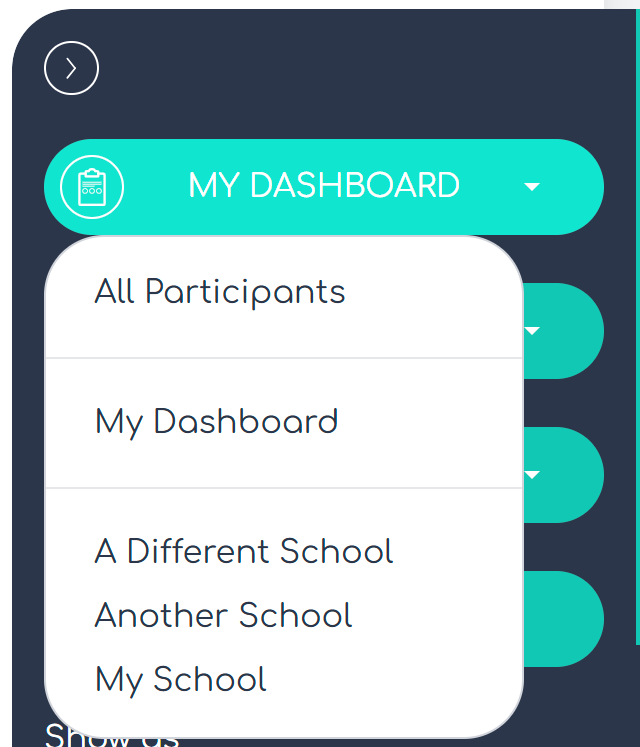
Should you have any questions, please see our support site at https://support.evaluatemyschool.co.uk or email support@evaluatemyschool.co.uk