Our evaluations are written by national experts with a track record in school improvement. All evaluations are then quality assured by our education team. Our evaluations include an edit function, allowing your organisation to edit and amend to your individual requirements.
Yes. The dashboard view provides you with an overview of school responses. This allows you to the track and monitor progress, group schools and identify patterns and trends.
EvaluateMySchool automatically takes a monthly snapshot of your school(s) responses. You can adjust this timeframe to suit your needs and create additional snapshots if you need to. Use the ‘track’ feature to monitor the progress of your school(s) over time.
There are no hidden costs. The EvaluateMySchool licence enables your school to add additional users at no extra charge and access unlimited use of the platform.
EvaluateMySchool is very simple to use. We’ve created a suite of videos that should provide all the information you need to get going. However, our support team are always happy to help so feel free to get in touch should you need any help!
There is no need for any installation. EvaluateMySchool is cloud based and also mobile responsive so you can access the platform from anywhere.
Adding a user is as simple as typing in their email address. You can control the permission of users to restrict what evaluations they can see and/or edit.
Licences are issued for each school completing the evaluation, and there is no limit to the number of users each school can have. You do not need a separate licence for the LA or MAT.