We are thrilled to announce an updated look and feel for the EvaluateMySchool homepage! When you log in, you’ll notice a sleek, modern design that enhances your user experience, and adds some useful new features.
What’s New?
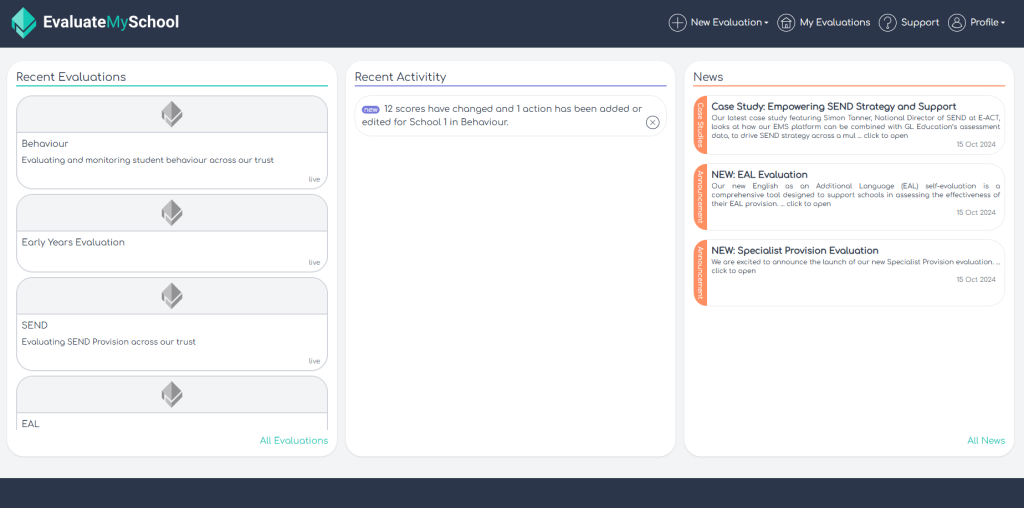
1. Homepage Updates:
- Latest News and Announcements: Stay informed with the latest updates from EMS right on your homepage. Look out for announcements for new features and evaluations, service updates and top tips.
- Evaluation Updates: We’ve added a dedicated section that highlights any updates on the evaluations you’re involved in since your last visit. This means you can easily see what changes and additions your colleagues have made without having to search through each evaluation. Simply click on the update and it will take you straight to that evaluation statement so you can see any changes to scores, actions added or comments made. A purple feature dot will also alert you to changes.
2. Noticeboard Feature:
- Post Notices: You can now post notices directly to the evaluations. Whether you want to communicate with all schools involved, a specific group of schools, or individual schools, this feature makes it easy. See our support site for instructions on how to do this.
- Email Notifications: When a new notice is posted, all users involved in that evaluation will receive an email notification, ensuring everyone stays in the loop.
Here is a link to the support instructions on how to post a notice: Adding a notice to the noticeboard
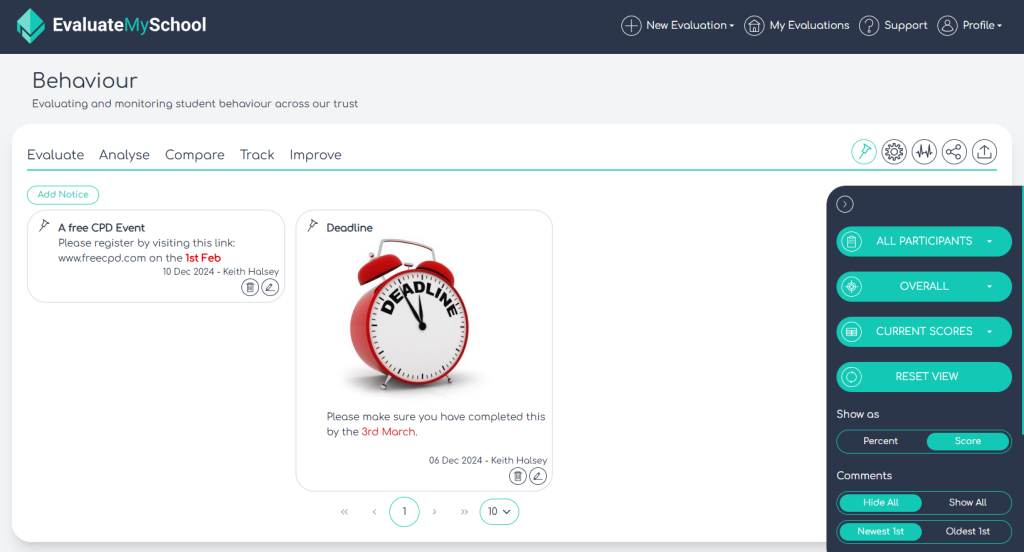
Here is a short video to introduce you to the changes.
We believe these enhancements will make your experience more efficient and enjoyable. Log in today to explore the new features and let us know what you think!