Sometimes a statement in your evaluation may not be applicable to all schools. You can now allow schools to mark these statements as not applicable. You can do this under settings – edit evaluation and where you edit a statement, you can set the switch to “allow score to be N/A”:

When a user comes to fill this statement in, they will now have the choice to mark it as not applicable:
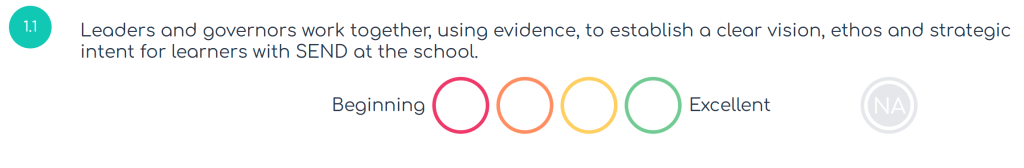
Users can also now reset a score (and thus exclude it from the overall scores) by clicking on that score again. A school can reset all scores at once. To do this, go to settings – setup evaluation and go to the required school. At the bottom click on “reset all scores” button.
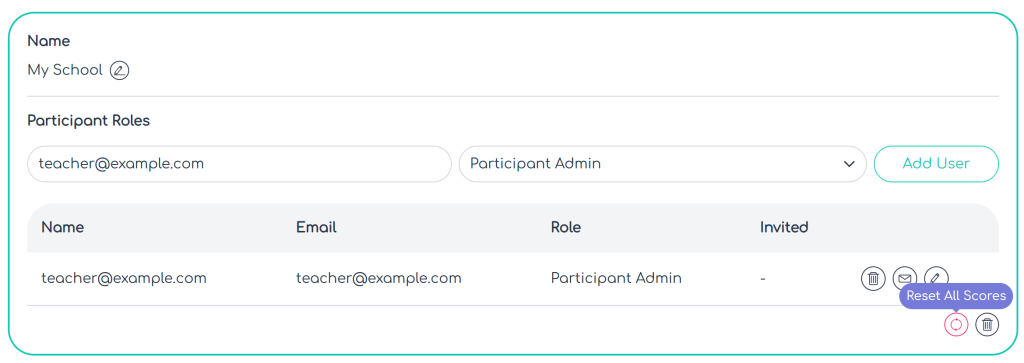
In a similar way, you can reset all scores for all schools in a dashboard, or all schools in an evaluation, should you have the correct permissions.
NB – this does not forget the previous scores, and these can still be viewed by looking at a statement’s history or by setting the effective date to a date in the past.
Should you have any questions, please see our support site at https://support.evaluatemyschool.co.uk or email support@evaluatemyschool.co.uk